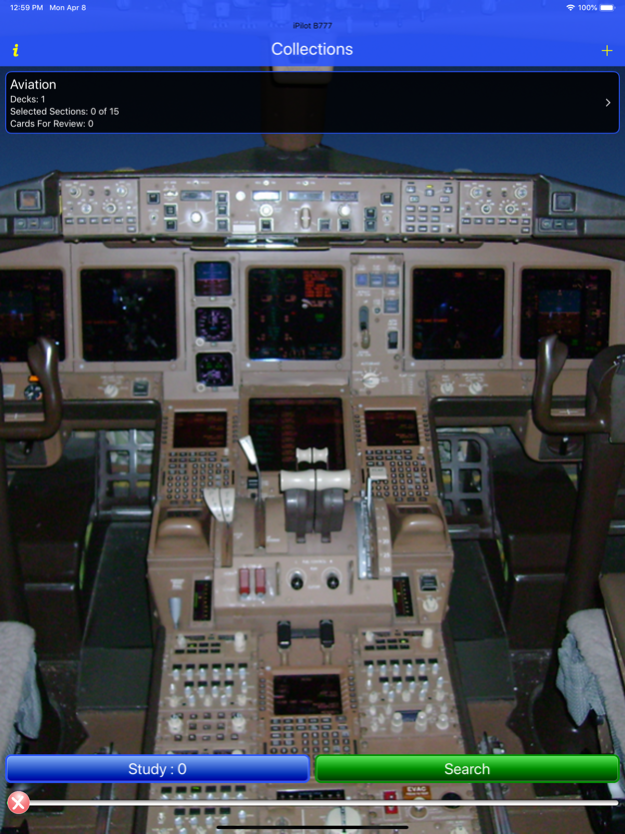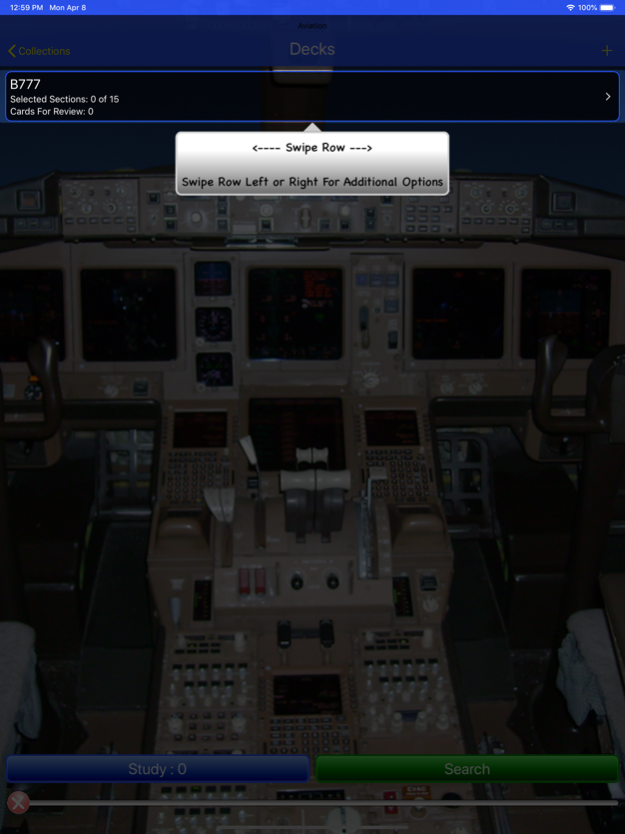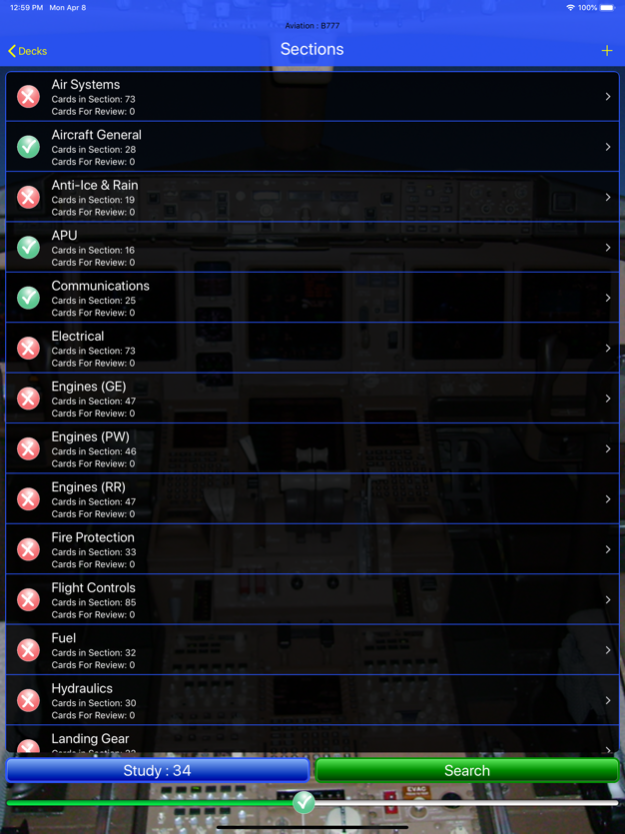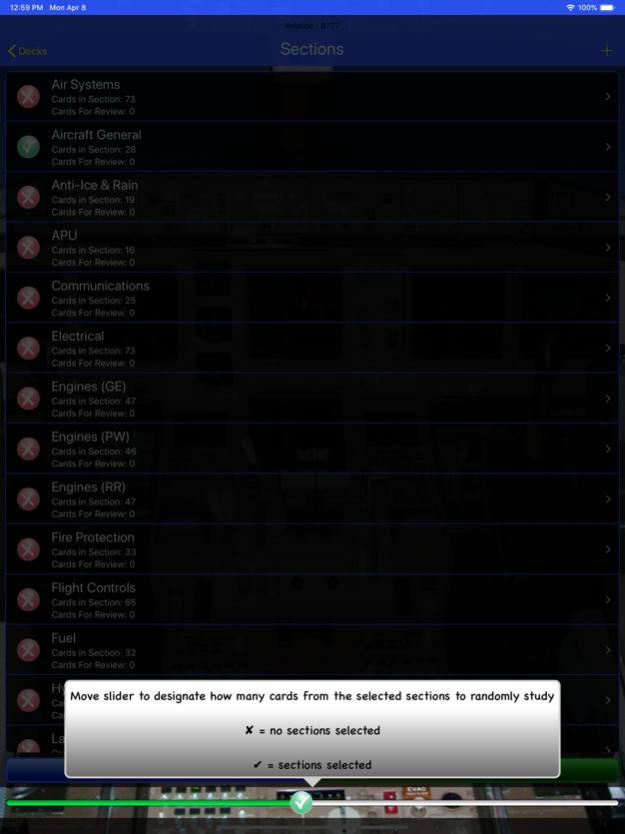iPilot B777 Study Guide 4.1
Continue to app
Paid Version
Publisher Description
B777 Flash Cards
*** Flying the B777 ***
Want to study aircraft systems on the B777 series aircraft while commuting or deadheading? Need to refresh your systems knowledge for re-current ground school or an exam? Want to create your own flash cards and not cary a pile of paper with you?
iPilot B777 Study Guide is designed to help you study the B777 systems in the palm of your hand. The easy use of flash cards and images will help you better retain operational systems information of the B777. This application will not teach you how to fly the airplane, it is simply an application to complement the training program you may already be in.
FEATURES:
- Over 650 flash cards currently in the application
- Edit cards to accommodate your specific needs
- Choose single or multiple systems to study at any given time
- Select any number of cards to study from selected systems
- Flash cards will appear in random order and not repeat patterns to foster memory retention
- Tag cards for review if additional study is desired
- Utilize the Search function to find and study specific flash card(s)
- Connect a bluetooth keyboard for easier flash card creation
- Universal iPad/iPhone application
- Create custom categories
- Share custom flash cards with fellow iPilot B777 users via bluetooth
May 28, 2021
Version 4.1
- Ability to add images to flash cards
- Bug Improvements
About iPilot B777 Study Guide
iPilot B777 Study Guide is a paid app for iOS published in the Reference Tools list of apps, part of Education.
The company that develops iPilot B777 Study Guide is Chain Linked Inc.. The latest version released by its developer is 4.1.
To install iPilot B777 Study Guide on your iOS device, just click the green Continue To App button above to start the installation process. The app is listed on our website since 2021-05-28 and was downloaded 2 times. We have already checked if the download link is safe, however for your own protection we recommend that you scan the downloaded app with your antivirus. Your antivirus may detect the iPilot B777 Study Guide as malware if the download link is broken.
How to install iPilot B777 Study Guide on your iOS device:
- Click on the Continue To App button on our website. This will redirect you to the App Store.
- Once the iPilot B777 Study Guide is shown in the iTunes listing of your iOS device, you can start its download and installation. Tap on the GET button to the right of the app to start downloading it.
- If you are not logged-in the iOS appstore app, you'll be prompted for your your Apple ID and/or password.
- After iPilot B777 Study Guide is downloaded, you'll see an INSTALL button to the right. Tap on it to start the actual installation of the iOS app.
- Once installation is finished you can tap on the OPEN button to start it. Its icon will also be added to your device home screen.